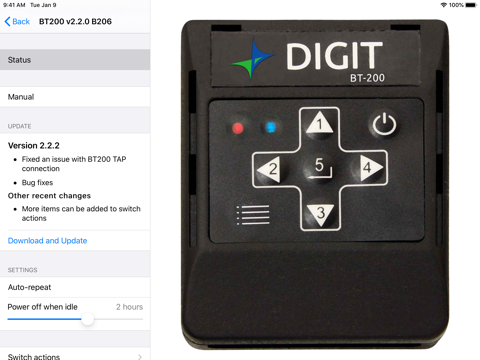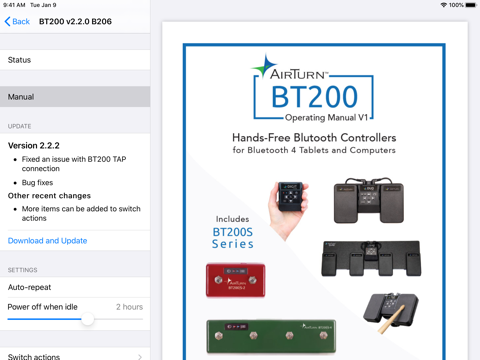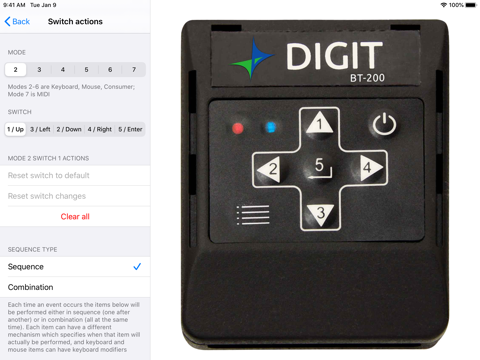AirTurn Manager allows you to test your AirTurns functionality, read manuals and FAQs for your AirTurn, change its configuration and update its software.
Supports all AirTurn models with configuration for PED, PEDpro, DIGIT III, BT200 and BT200S.
TEST YOUR AIRTURN: When you press a pedal/button on your AirTurn it will be highlighted on the image. You can also use your AirTurn to scroll when reading the manual or FAQ.
READ MANUALS FOR YOUR AIRTURN: Read the manual specific to your AirTurn model. For some models an FAQ is also provided.
Connect a AirTurn PED, PEDpro, DIGIT III, BT200 or BT200S to:
CONFIGURE YOUR AIRTURN: Configure the keyboard/mouse actions when a pedal/button is pressed for all modes, the repeat rate when you hold down a pedal, and how long before the AirTurn powers off when idle.
UPDATE YOUR AIRTURN: If a software update is available for your AirTurn you will be notified and provided with details of the update. If you choose to go ahead and update the software it will automatically be downloaded from the Internet and transferred to the device.